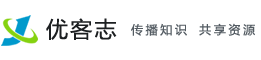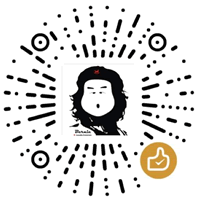案例:WebLogic安装没问题,当进入控制台时候输入的是:http:机器名:7001/console 这时候进入WebLogic控制台,问题是不管怎么输入用户名和密码都无法登录。很是奇怪,关闭防火墙也没用,控制台也没有错误提示。
控制台输出:
. . JAVA Memory arguments: -Xms256m -Xmx512m -XX:CompileThreshold=8000 -XX:PermSize= 48m -XX:MaxPermSize=128m . WLS Start Mode=Development . CLASSPATH=C:\Oracle\MIDDLE~1\patch_wls1032\profiles\default\sys_manifest_classpa th\weblogic_patch.jar;C:\Oracle\MIDDLE~1\JDK160~1.5-3\lib\tools.jar;C:\Oracle\MI DDLE~1\utils\config\10.3\config-launch.jar;C:\Oracle\MIDDLE~1\WLSERV~1.3\server\ lib\weblogic_sp.jar;C:\Oracle\MIDDLE~1\WLSERV~1.3\server\lib\weblogic.jar;C:\Ora cle\MIDDLE~1\modules\features\weblogic.server.modules_10.3.2.0.jar;C:\Oracle\MID DLE~1\WLSERV~1.3\server\lib\webservices.jar;C:\Oracle\MIDDLE~1\modules\ORGAPA~1. 0/lib/ant-all.jar;C:\Oracle\MIDDLE~1\modules\NETSFA~1.0_1/lib/ant-contrib.jar;C: \Oracle\MIDDLE~1\WLSERV~1.3\common\eval\pointbase\lib\pbclient57.jar;C:\Oracle\M IDDLE~1\WLSERV~1.3\server\lib\xqrl.jar . PATH=C:\Oracle\MIDDLE~1\patch_wls1032\profiles\default\native;C:\Oracle\MIDDLE~1 \WLSERV~1.3\server\native\win\32;C:\Oracle\MIDDLE~1\WLSERV~1.3\server\bin;C:\Ora cle\MIDDLE~1\modules\ORGAPA~1.0\bin;C:\Oracle\MIDDLE~1\JDK160~1.5-3\jre\bin;C:\O racle\MIDDLE~1\JDK160~1.5-3\bin;D:\app\ning_zhang\product\11.1.0\db_1\bin;C:\Win dows\system32;C:\Windows;C:\Windows\System32\Wbem;C:\Windows\System32\WindowsPow erShell\v1.0\;C:\Program Files\AMD\ATI.ACE\Core-Static;C:\Program Files\Java\jdk 1.6.0_02\bin;C:\Program Files\Java\jdk1.6.0_02\jre\bin;%CATALINA_HOME%\lib;%CATA LINA_HOME%\bin;C:\Program Files\ArcGIS\ArcSDE\ora11gexe\bin;C:\Oracle\MIDDLE~1\W LSERV~1.3\server\native\win\32\oci920_8 . *************************************************** * To start WebLogic Server, use a username and * * password assigned to an admin-level user. For * * server administration, use the WebLogic Server * * console at http:\\hostname:port\console * *************************************************** starting weblogic with Java version: java version "1.6.0_14" Java(TM) SE Runtime Environment (build 1.6.0_14-b08) Java HotSpot(TM) Client VM (build 14.0-b16, mixed mode) Starting WLS with line: C:\Oracle\MIDDLE~1\JDK160~1.5-3\bin\java -client -Xms256m -Xmx512m -XX:Compile Threshold=8000 -XX:PermSize=48m -XX:MaxPermSize=128m -Dweblogic.Name=AdminServe r -Djava.security.policy=C:\Oracle\MIDDLE~1\WLSERV~1.3\server\lib\weblogic.polic y -Xverify:none -da -Dplatform.home=C:\Oracle\MIDDLE~1\WLSERV~1.3 -Dwls.home=C :\Oracle\MIDDLE~1\WLSERV~1.3\server -Dweblogic.home=C:\Oracle\MIDDLE~1\WLSERV~1. 3\server -Dweblogic.management.discover=true -Dwlw.iterativeDev= -Dwlw.testCo nsole= -Dwlw.logErrorsToConsole= -Dweblogic.ext.dirs=C:\Oracle\MIDDLE~1\patch_wl s1032\profiles\default\sysext_manifest_classpath weblogic.Server <2015-1-15 下午02时32分31秒 CST> <Info> <WebLogicServer> <BEA-000377> <Starting WebLogic Server with Java HotSpot(TM) Client VM Version 14.0-b16 from Sun Micros ystems Inc.> <2015-1-15 下午02时32分31秒 CST> <Info> <Management> <BEA-141107> <Version: WebL ogic Server 10.3.2.0 Tue Oct 20 12:16:15 PDT 2009 1267925 > <2015-1-15 下午02时32分32秒 CST> <Notice> <WebLogicServer> <BEA-000365> <Server state changed to STARTING> <2015-1-15 下午02时32分32秒 CST> <Info> <WorkManager> <BEA-002900> <Initializing self-tuning thread pool> <2015-1-15 下午02时32分32秒 CST> <Notice> <LoggingService> <BEA-320400> <The log file C:\Oracle\Middleware\user_projects\domains\weblogic\servers\AdminServer\lo gs\AdminServer.log will be rotated. Reopen the log file if tailing has stopped. This can happen on some platforms like Windows.> <2015-1-15 下午02时32分32秒 CST> <Notice> <LoggingService> <BEA-320401> <The log file has been rotated to C:\Oracle\Middleware\user_projects\domains\weblogic\se rvers\AdminServer\logs\AdminServer.log00009. Log messages will continue to be lo gged in C:\Oracle\Middleware\user_projects\domains\weblogic\servers\AdminServer\ logs\AdminServer.log.> <2015-1-15 下午02时32分32秒 CST> <Notice> <Log Management> <BEA-170019> <The ser ver log file C:\Oracle\Middleware\user_projects\domains\weblogic\servers\AdminSe rver\logs\AdminServer.log is opened. All server side log events will be written to this file.> <2015-1-15 下午02时32分34秒 CST> <Notice> <Security> <BEA-090082> <Security init ializing using security realm myrealm.> <2015-1-15 下午02时32分35秒 CST> <Notice> <WebLogicServer> <BEA-000365> <Server state changed to STANDBY> <2015-1-15 下午02时32分35秒 CST> <Notice> <WebLogicServer> <BEA-000365> <Server state changed to STARTING> <2015-1-15 下午02时32分35秒 CST> <Notice> <LoggingService> <BEA-320400> <The log file C:\Oracle\Middleware\user_projects\domains\weblogic\servers\AdminServer\lo gs\weblogic.log will be rotated. Reopen the log file if tailing has stopped. Thi s can happen on some platforms like Windows.> <2015-1-15 下午02时32分35秒 CST> <Notice> <LoggingService> <BEA-320401> <The log file has been rotated to C:\Oracle\Middleware\user_projects\domains\weblogic\se rvers\AdminServer\logs\weblogic.log00009. Log messages will continue to be logge d in C:\Oracle\Middleware\user_projects\domains\weblogic\servers\AdminServer\log s\weblogic.log.> <2015-1-15 下午02时32分35秒 CST> <Notice> <Log Management> <BEA-170027> <The Ser ver has established connection with the Domain level Diagnostic Service successf ully.> <2015-1-15 下午02时32分36秒 CST> <Notice> <WebLogicServer> <BEA-000365> <Server state changed to ADMIN> <2015-1-15 下午02时32分36秒 CST> <Notice> <WebLogicServer> <BEA-000365> <Server state changed to RESUMING> <2015-1-15 下午02时32分36秒 CST> <Warning> <Server> <BEA-002611> <Hostname "ning _zhang.HOLD.FOUNDER.COM", maps to multiple IP addresses: 172.18.124.179, fe80:0: 0:0:7a:c668:fd79:989c%11> <2015-1-15 下午02时32分36秒 CST> <Notice> <Server> <BEA-002613> <Channel "Defaul t" is now listening on 172.18.124.179:7001 for protocols iiop, t3, ldap, snmp, h ttp.> <2015-1-15 下午02时32分36秒 CST> <Notice> <Server> <BEA-002613> <Channel "Defaul t[3]" is now listening on fe80:0:0:0:0:5efe:ac12:7cb3:7001 for protocols iiop, t 3, ldap, snmp, http.> <2015-1-15 下午02时32分36秒 CST> <Notice> <Server> <BEA-002613> <Channel "Defaul t[2]" is now listening on fe80:0:0:0:7a:c668:fd79:989c:7001 for protocols iiop, t3, ldap, snmp, http.> <2015-1-15 下午02时32分36秒 CST> <Notice> <Server> <BEA-002613> <Channel "Defaul t[4]" is now listening on fe80:0:0:0:9080:59e2:d326:1a7:7001 for protocols iiop, t3, ldap, snmp, http.> <2015-1-15 下午02时32分36秒 CST> <Notice> <Server> <BEA-002613> <Channel "Defaul t[6]" is now listening on 127.0.0.1:7001 for protocols iiop, t3, ldap, snmp, htt p.> <2015-1-15 下午02时32分36秒 CST> <Notice> <Server> <BEA-002613> <Channel "Defaul t[5]" is now listening on 0:0:0:0:0:0:0:1:7001 for protocols iiop, t3, ldap, snm p, http.> <2015-1-15 下午02时32分36秒 CST> <Notice> <Server> <BEA-002613> <Channel "Defaul t[1]" is now listening on 172.18.114.121:7001 for protocols iiop, t3, ldap, snmp , http.> <2015-1-15 下午02时32分36秒 CST> <Notice> <WebLogicServer> <BEA-000331> <Started WebLogic Admin Server "AdminServer" for domain "weblogic" running in Developmen t Mode> <2015-1-15 下午02时32分36秒 CST> <Notice> <WebLogicServer> <BEA-000365> <Server state changed to RUNNING> <2015-1-15 下午02时32分36秒 CST> <Notice> <WebLogicServer> <BEA-000360> <Server started in RUNNING mode> 2015-1-15 14:32:42 com.sun.faces.config.ConfigureListener contextInitialized 信息: Initializing Sun's JavaServer Faces implementation (1.2_03-b04-FCS) for co ntext '/console' 2015-1-15 14:32:42 com.sun.faces.config.ConfigureListener contextInitialized 信息: Completed initializing Sun's JavaServer Faces implementation (1.2_03-b04-F CS) for context '/console'
经过测试:把url地址的 机器名,修改为localhost或者127.0.0.1就OK了 具体原因还不知道,若有知道的朋友还请留言 谢谢!